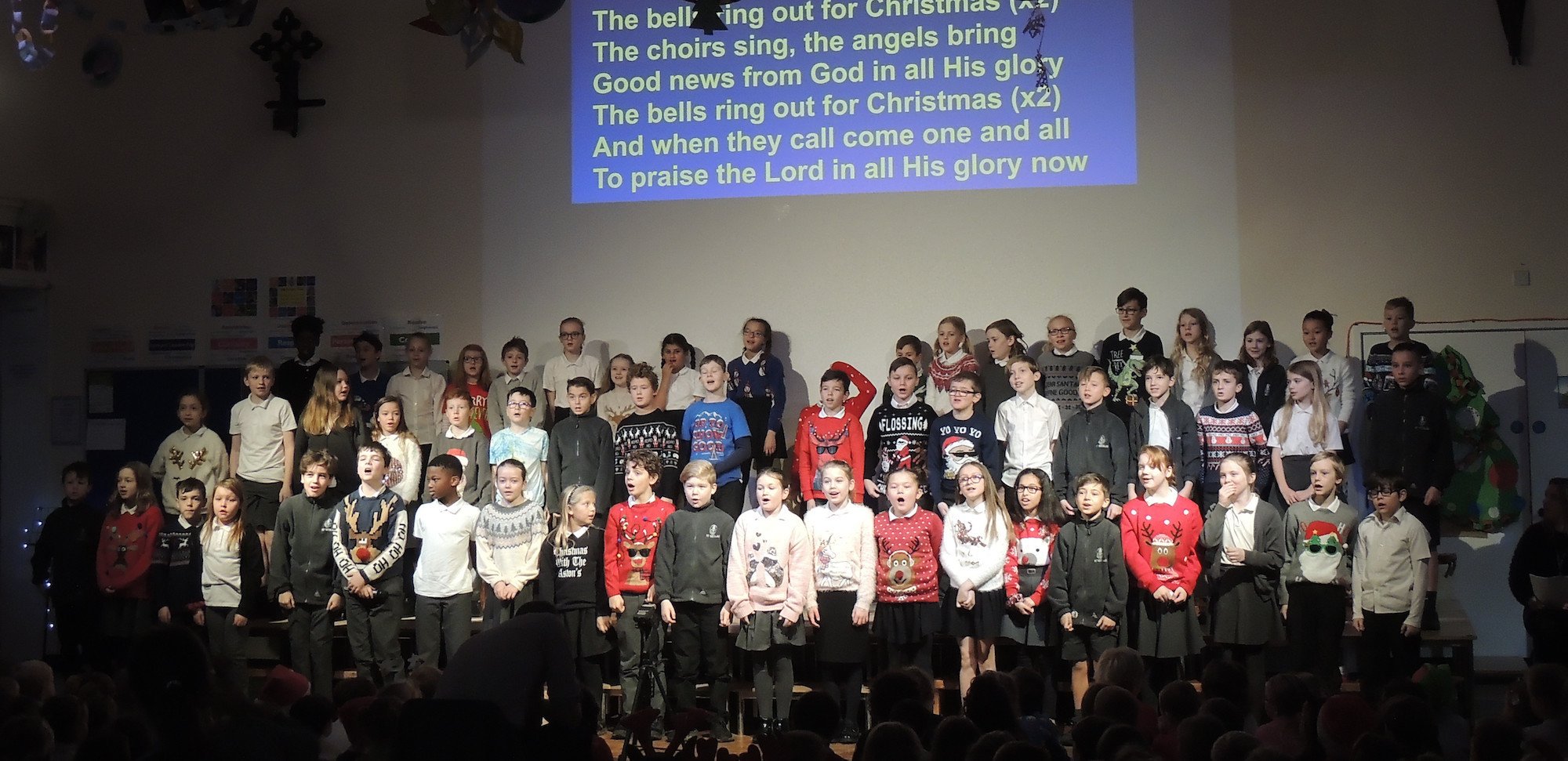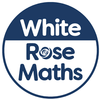Using Zoom
We have become aware of some of our children using Zoom to meet up with friends (great) without using passwords or other safety features (not so great). This e-mail has information which I hope will help.
Warning
Every fantastic online tool has risks and needs to be used properly if everyone is going to stay safe.
There have been a few news reports about unknown people turning up in meetings and then being abusive or showing disturbing images. Though this is rare and extremely unlikely there are some simple ways to make sure it can't happen.
I gather that Zoom have recently changed the setting so passwords and 'waiting rooms' are enabled by default which should help. (Waiting room means that the person who set the meeting up has to allow people to join one by one which means they can reject any unknown people who attempt to join a meeting.)
Using Zoom Safely
These are our suggested 'rules' for using Zoom. Could you see what you think and go thorough them with your children if they are old enough that they could set up a Zoom meeting on their own?
This is all about keeping everyone safe and making sure that no one is treated unkindly.
If you want to set up a meeting:
- An adult should be involved in setting up the meeting. They can do it for you or you can do it with them helping.
- Always use a password so that someone can't join the meeting by randomly putting in meeting numbers.
- Send the invitation via the learning platform - it is the safest way to do this.
- Never give out or pass on a meeting invitation to someone you don't know.
- Never join a Zoom meeting without letting your adult at home know that you are doing so.
- If someone you don't know tries to join the meeting, refuse them or leave the meeting if they are allowed in by someone else.
- Only hold a Zoom meeting somewhere an adult can hear what is happening. The adults won't listen to every word or interfere unless they think someone is being unkind or unsafe. It's a bit like how adults are when you have friends over to play. They ignore you most of the time - and that's a good thing because they know you are safe! But, only say things that you would be happy for your adults and the adults in all of the other homes to hear you say! Keep it kind and helpful.
- If something goes wrong, tell your adult straight away.
- If someone from our school is being unkind, you can tell us or your adults can tell us and we will help.
Zoom have done a video guide about setting up meetings which you might find helpful.
https://www.youtube.com/watch?v=t6W3XZ2KAqo&feature=youtu.be
Staff & Zoom Meetings
The use of this sort of technology causes us some safeguarding headaches. For obvious reasons, school staff have to be very careful and sensible about using social media and video conferencing with children. When we set meetings up we try to make sure there are two school staff involved - though this hasn't been possible every time. It is also important that you parents and carers know when we are meeting with your children before it happens so you can be around to listen in if you want to. The rule about never joining a meeting without you knowing applies to all meetings, including those with school staff.
I mention this partly because some of the children are inviting school adults to their meetings, which is really nice - but, could you let them know that their teachers aren't allowed to join meetings we haven't set up. It isn't that we are ignoring them or don't want to talk! (To be honest, it might be sometimes but don't tell the children that).